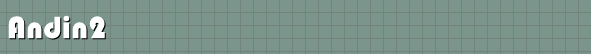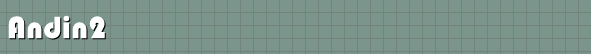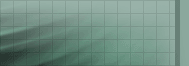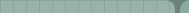
|
Frequently Asked Questions (FAQs): Q1
Q. When I log in to Andin2, a message box pops up saying that it appears I may have 11 sessions of Andin opened and to contact my Andin2 administrator. I do not have 11 sessions open, why am I getting this message?
A. The reason for this warning is explained in Andin2's Help file. In Andin2, open Help (F1) then go to the Index tab and go to configuration - miscellaneous (double-click it or click the Display button). On the Configuration - miscellaneous page there's a hyperlink to open sessions warning that explains it. If you click on the hyperlink there "open sessions" counter it takes you to the User accounts page and there under Alter account it explains how to reset the open sessions counter. In brief, the procedure to fix it is:
- log in to Andin2 with Access Level 10
- go to Tools > Configuration > Andin2 user accounts
- double-click any incorrect Open Sessions values and reset it to 1
- click the Save button
Return to FAQs
last updated
|
|