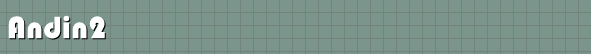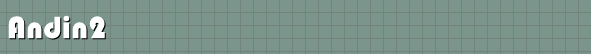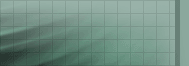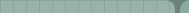
|
Frequently Asked Questions (FAQs): Q2
Q. I have recently installed an update to Andin2. There are some saved searches showing in the Search box that I no longer want there. Since the update, I am unable to delete these old saved searches. How can I clean up the Search box?
A. A bug was discovered in Andin2 that was preventing deletion of saved searches under some circumstances. This was fixed in build 49 (October 2010). If you update your Andin2 software to build 49 or above and there are searches in your Search box that were there from build 48 or older, the new Andin2 may be unable to delete the searches left behind from the old Andin2. These old searches can be cleaned up with the following procedure:
- log in to Andin2 with whatever user account experienced the problem (say, user ABC), and make sure that the Search window's option "retain after exit" is unticked
- make sure that user account ABC is not logged in at any other workstations
- go into Tools > Configuration > Andin2 user accounts (this can be at the same computer if ABC has level 10 access, otherwise log in at another computer using an Access Level 10 account) and make sure ABC's Open Sessions counter is showing 1; if it is >1, double-click the account to reset the counter to 1, then Save the change
- log ABC out of Andin2
This should delete ABC's entire search history. After that the repaired search result deletor should work properly. Alternatively, you can do this manually: ABC's search history is a subfolder ABC under your Andin2 data folder's User subfolder; log ABC out at all workstations then delete the ABC subfolder. Return to FAQs
last updated
|
|