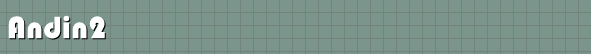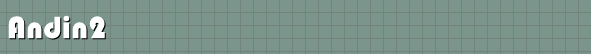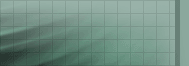Q. When I display Andin2 search results and I already have a web browser page open, the Andin2 results page over-writes my previously displayed web page. I would prefer it to leave my previous web page alone and open a new page for the Andin2 search results
A. This solution applies only under the following circumstances:
- your web browser is an old untabbed version of Internet Explorer, AND
- your normal browser setting is to not "reuse windows for launching shortcuts", AND
- your version of Andin2 is build 49 or later (you can check this in Andin2's Help About - the build is the last number in the 4-part version number)
With these conditions, Andin2's default behaviour is to switch the browser behaviour temporarily to reuse windows; this is so that if you display a series of Andin2 search result sets without closing the browser each time, you do not accumulate multiple browser instances. The best solution is to upgrade your version of Internet Explorer, but if you can't do that you can change the default behaviour (i.e. disable Andin2's default switching) with the following procedure:
- open a file browser, e.g. "My Computer" or "Windows Explorer"
- locate your Andin2 data folder, and within that locate the file "DICdetails.ini"
- open "DICdetails.ini" in a text editor, e.g. NotePad (typically if you double-click the .ini file it will open in NotePad)
- go to the bottom of the file and add these 2 new lines exactly:
[Internet Explorer]
NoForceWindowReuse=TRUE - save the edited "DICdetails.ini"
This change only has to be done once, it will take effect in all workstations. If you ever need to undo the change, you can change the TRUE to FALSE (or simply delete the 2 lines).
Under any other conditions than those listed above, this procedure will have no effect (nor will it do any harm). To change browser behaviour under other circumstances, go to the settings sheet within the browser itself.